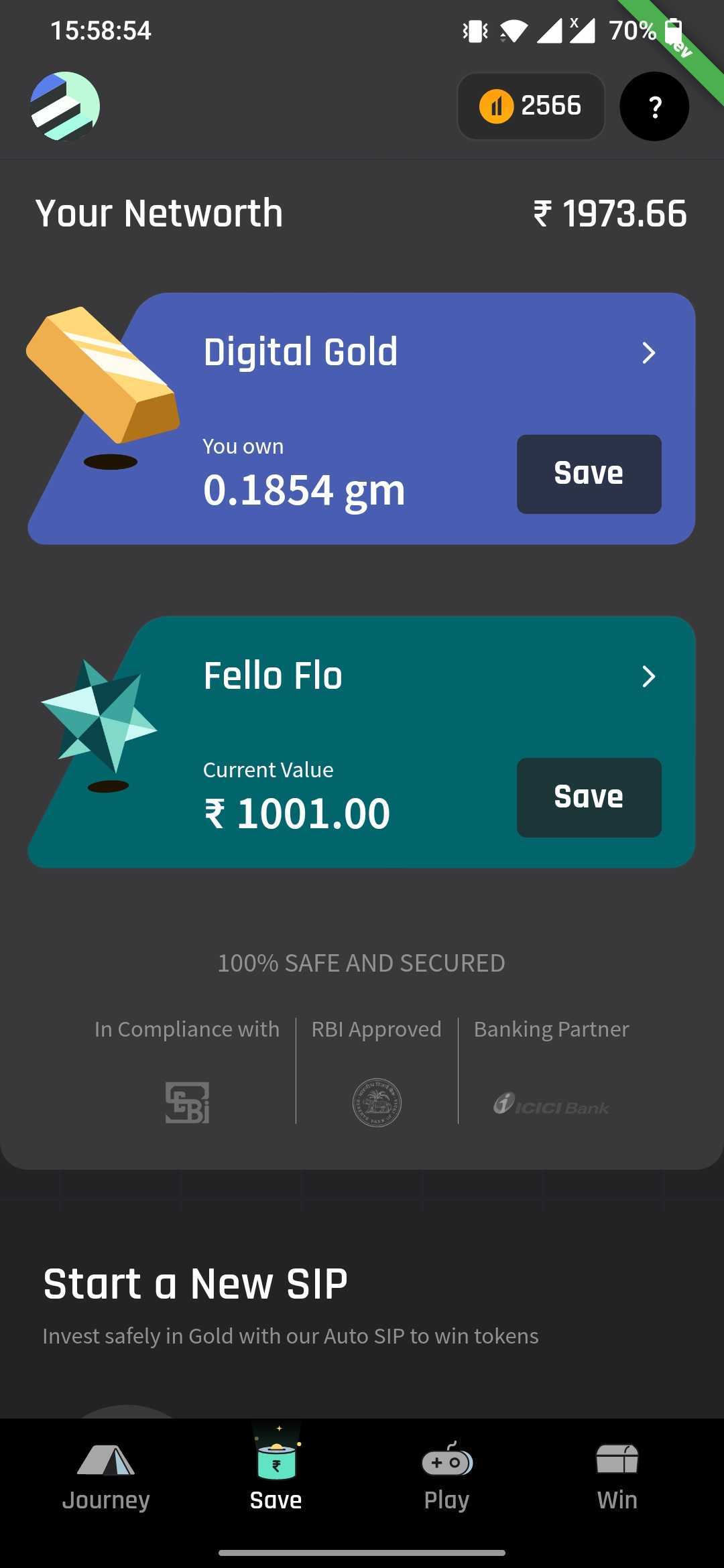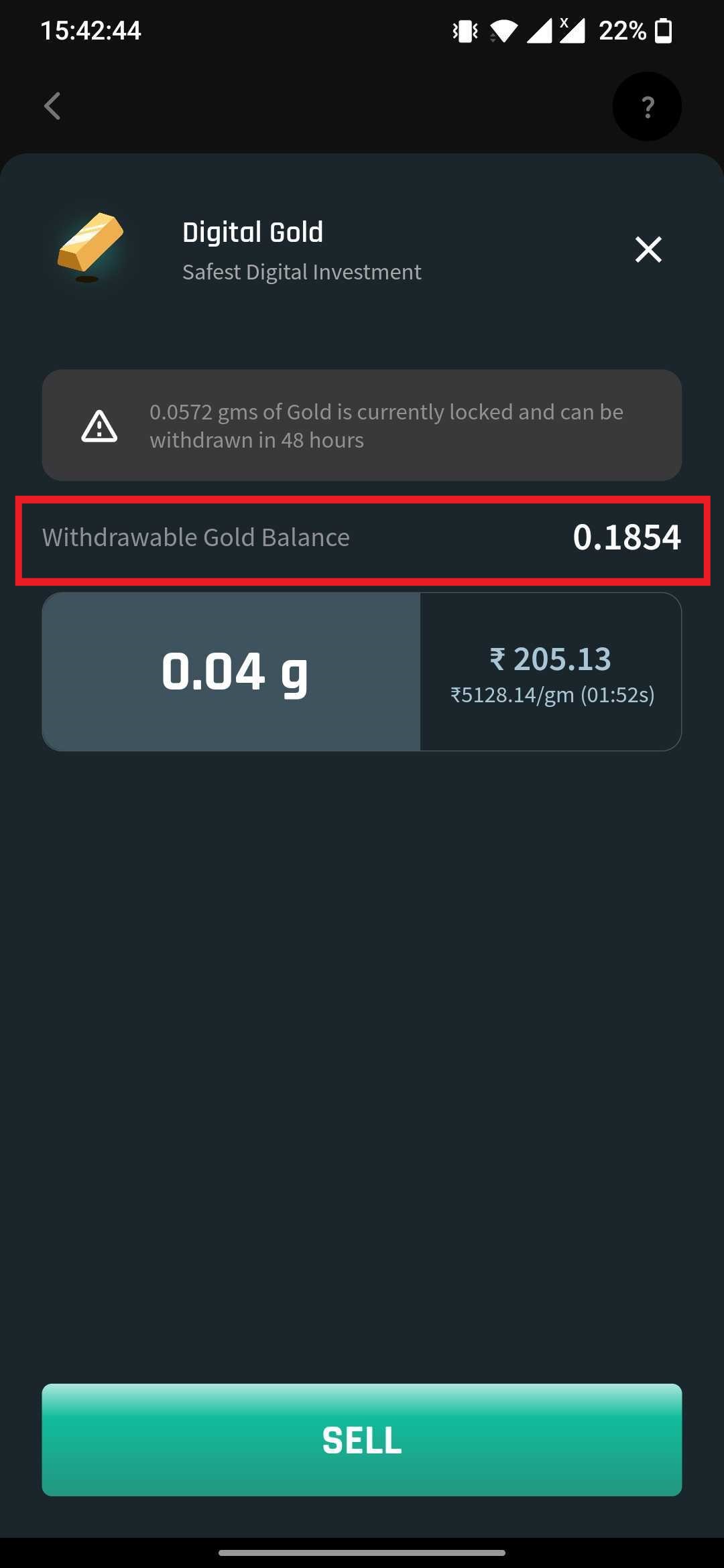To withdraw your savings into the bank account, kindly follow the below steps :
- On the Fello App, navigate to SAVE section.
- Choose the asset class of your choice.
- For Digital Gold, enter the grams of gold from the withdrawable gold balance and click on sell.
- For Fello Flo, enter the amount you wish to withdraw from the withdrawable balance and click on withdraw.
- A successful withdrawal pop up will be shown to confirm the selling with the TAT.
- Upon successful transaction, your money will be credited to your source account in the said time.